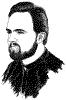J. Daniel Ashton
Whatever your hand finds to do, do it with all your might, —Ecclesiastes 9:10a NIV
The LORD God has told us what is right and what he demands:"See that justice is done,
let mercy be your first concern,
and humbly obey your God." —Micah 6:8, CEV
With all your heart you must trust the LORD and not your own judgment.
Always let Him lead you, and He will clear the road for you to follow. —Proverbs 3:5,6 CEV
see also — My Homepage
Any links with a dashed underscore probably point to Amazon.com
Tuesday, July 31, 2007
I just uploaded this picture, along with two more, taken Sabbath afternoon at the south end of the the C&O Canal in the Georgetown district of Washington, D.C. Please click on the picture to visit flickr and leave comments there.
Thursday, July 26, 2007
Vicki's Best
I'd like to point you to Vicki's Pics on Flickr. This is where Vicki has been posting her favorite shots from the last few months, 67 of them as of this moment.
If you're not familiar with the Flickr interface, I suggest that you click on one of the pictures, and then use the widget on the right to navigate forward and backward through her collection.
You can write a comment on each photo page, and if you join Flickr (it's free) you can mark photos to add to your personal favorites collection. (That's using the little star icon just above each photo.)
Enjoy!
If you're not familiar with the Flickr interface, I suggest that you click on one of the pictures, and then use the widget on the right to navigate forward and backward through her collection.
You can write a comment on each photo page, and if you join Flickr (it's free) you can mark photos to add to your personal favorites collection. (That's using the little star icon just above each photo.)
Enjoy!
Tuesday, July 24, 2007
And, speaking of data points, . . .
I recently acquired an extended-life battery for my Palm Treo 700p. I'm purposely running down the battery today so that I can give it, in effect, a deep charge, in hopes of getting good battery life for quite some time to come. [Please note: as I was reminded by others, this tactic is emphatically stated to be unnecessary for the type of battery in my phone and iPod, and can cause damage if pushed too far.] Today I took note of the time I started using the phone connection, and this is what I found: using Bluetooth to connect to the phone from my laptop, and using the phone to connect to my ISP, I got about four hours and forty-five minutes of connectivity before the phone turned off it's Bluetooth radio.
After resetting the phone, I'm getting a few more minutes of connectivity, just enough to write and post this missive.
I believe that a judicious user could eke nearly an entire work day out of this much juice, if you were careful to connect and disconnect, rather than staying connected for an entire morning.
An obvious question is "Why?" If you are away from a power source, and your laptop is running on its own battery, I believe that it will draw less power to connect this way than to connect with a USB cable, by which the phone would continuously recharge itself.
You could probably gain more time by setting the phone's display to turn off more quickly. Mine is set to the maximum of 3 minutes. In addition, I believe that being in a strong signal area would use less power. From this location, I'm getting only one or two bars of Verizon signal strength, which is probably causing the phone to transmit a stronger signal. But that's really just a guess on my part.
After resetting the phone, I'm getting a few more minutes of connectivity, just enough to write and post this missive.
I believe that a judicious user could eke nearly an entire work day out of this much juice, if you were careful to connect and disconnect, rather than staying connected for an entire morning.
An obvious question is "Why?" If you are away from a power source, and your laptop is running on its own battery, I believe that it will draw less power to connect this way than to connect with a USB cable, by which the phone would continuously recharge itself.
You could probably gain more time by setting the phone's display to turn off more quickly. Mine is set to the maximum of 3 minutes. In addition, I believe that being in a strong signal area would use less power. From this location, I'm getting only one or two bars of Verizon signal strength, which is probably causing the phone to transmit a stronger signal. But that's really just a guess on my part.
Checking Up on Your ISP
Recently, certain Internet Service Providers have begun to inject advertisements into the web pages requested by their users, acting in effect like a man-in-the-middle attack on those users and web sites.
The really good ones, of course, will be unlikely to be noticed.
Is your ISP doing this to you? You can check this page for a quick answer to that question. This page is part of an experiment by the University of Washington and the International Computer Science Institute. Simply visiting this page will give them another set of data points as they attempt to measure this new and, in my opinion, underhanded tactic.
The really good ones, of course, will be unlikely to be noticed.
Is your ISP doing this to you? You can check this page for a quick answer to that question. This page is part of an experiment by the University of Washington and the International Computer Science Institute. Simply visiting this page will give them another set of data points as they attempt to measure this new and, in my opinion, underhanded tactic.
Sunday, July 22, 2007
Saturday, July 21, 2007
Too Much Fun With Sliders
Vicki and I made a quick visit to Olmsted Island at Great Falls on the C&O Canal this evening around sunset. We were there longer after the light faded than before, but still managed to squeeze in a few good pictures.
What follows is one of my favorites: something about the composition pleases me. I started working it up in Lightroom, and the extra data I gained by shooting in raw mode suddenly turned into artistic license. Yeah, you're right: the river didn't really have that much color. But I like these results anyway!

What follows is one of my favorites: something about the composition pleases me. I started working it up in Lightroom, and the extra data I gained by shooting in raw mode suddenly turned into artistic license. Yeah, you're right: the river didn't really have that much color. But I like these results anyway!

Sunday, July 08, 2007
Vicki's Pics Published Again!
With pride and delight I point you to the U of BC Botany Photo of the Day website, where you can find another of my lady's photographs.
Connecting Anthems and Scriptures
I'd like to point out a book that my father mentioned to me. It's a catalog of choral anthems organized by their scriptural references. I ordered my own copy a few days ago, and am eagerly awaiting the arrival of that package. The same author has provided a supplement
that my father mentioned to me. It's a catalog of choral anthems organized by their scriptural references. I ordered my own copy a few days ago, and am eagerly awaiting the arrival of that package. The same author has provided a supplement , as well as a catalog of chamber music involving organ
, as well as a catalog of chamber music involving organ .
.
Learning Sharpening and Lightroom
I'd like to point you toward two resources I've appreciated in the last few days. First, the Luminous Landscape web site offers a five-hour video tutorial covering Adobe Photoshop Lightroom. The tutorial comes in chunks that are each a little less than 40 minutes in length, so it doesn't take too terribly long to download and watch any given segment.
One obvious value of this tutorial is that it gives you a pretty comprehensive walk through Lightroom's interface and capabilities. Both Michael and Jeff are acquainted with the Adobe development team, and they often refer to specific Adobe engineers while explaining why a given feature works like it does. In spite of the fact that both teachers were closely involved with the development and beta testing, there are several "I didn't know that!" moments, when one teaches the other about a new way to accomplish a given task.
Another significant value for me was watching over the shoulders of two great photographers. Catching a glimpse of their own working environments and (somewhat) unpolished portfolios helped me to grow and find encouragement in working with my own camera and opportunities.
All in all, I highly recommend this video. At just under $15, I found it to be extremely valuable.
One of the things that this tutorial does not cover in detail (to the degree that I need today) is the fundamental principles of photo retouching. Michael and Jeff talk us through their own work flows, and I learned quite a bit about what kinds of things I can do to my photographs. However, for most techniques I'm still looking for the why and how much guidelines that are found in other workshops and tutorials. Two of the techniques I learned about are sharpening and local contrast enhancement. To understand these in greater depth I read an article by Thom Hogan. If, as I was, you are unsure about what sharpening is and how to apply it, I recommend this article to you.
In addition, the last paragraph mentions the concept of local contrast enhancement, a.k.a. the clarity slider in Lightroom 1.1. This Luminous Landscape article goes into more detail.
One obvious value of this tutorial is that it gives you a pretty comprehensive walk through Lightroom's interface and capabilities. Both Michael and Jeff are acquainted with the Adobe development team, and they often refer to specific Adobe engineers while explaining why a given feature works like it does. In spite of the fact that both teachers were closely involved with the development and beta testing, there are several "I didn't know that!" moments, when one teaches the other about a new way to accomplish a given task.
Another significant value for me was watching over the shoulders of two great photographers. Catching a glimpse of their own working environments and (somewhat) unpolished portfolios helped me to grow and find encouragement in working with my own camera and opportunities.
All in all, I highly recommend this video. At just under $15, I found it to be extremely valuable.
One of the things that this tutorial does not cover in detail (to the degree that I need today) is the fundamental principles of photo retouching. Michael and Jeff talk us through their own work flows, and I learned quite a bit about what kinds of things I can do to my photographs. However, for most techniques I'm still looking for the why and how much guidelines that are found in other workshops and tutorials. Two of the techniques I learned about are sharpening and local contrast enhancement. To understand these in greater depth I read an article by Thom Hogan. If, as I was, you are unsure about what sharpening is and how to apply it, I recommend this article to you.
In addition, the last paragraph mentions the concept of local contrast enhancement, a.k.a. the clarity slider in Lightroom 1.1. This Luminous Landscape article goes into more detail.