Learning Sharpening and Lightroom
I'd like to point you toward two resources I've appreciated in the last few days. First, the Luminous Landscape web site offers a five-hour video tutorial covering Adobe Photoshop Lightroom. The tutorial comes in chunks that are each a little less than 40 minutes in length, so it doesn't take too terribly long to download and watch any given segment.
One obvious value of this tutorial is that it gives you a pretty comprehensive walk through Lightroom's interface and capabilities. Both Michael and Jeff are acquainted with the Adobe development team, and they often refer to specific Adobe engineers while explaining why a given feature works like it does. In spite of the fact that both teachers were closely involved with the development and beta testing, there are several "I didn't know that!" moments, when one teaches the other about a new way to accomplish a given task.
Another significant value for me was watching over the shoulders of two great photographers. Catching a glimpse of their own working environments and (somewhat) unpolished portfolios helped me to grow and find encouragement in working with my own camera and opportunities.
All in all, I highly recommend this video. At just under $15, I found it to be extremely valuable.
One of the things that this tutorial does not cover in detail (to the degree that I need today) is the fundamental principles of photo retouching. Michael and Jeff talk us through their own work flows, and I learned quite a bit about what kinds of things I can do to my photographs. However, for most techniques I'm still looking for the why and how much guidelines that are found in other workshops and tutorials. Two of the techniques I learned about are sharpening and local contrast enhancement. To understand these in greater depth I read an article by Thom Hogan. If, as I was, you are unsure about what sharpening is and how to apply it, I recommend this article to you.
In addition, the last paragraph mentions the concept of local contrast enhancement, a.k.a. the clarity slider in Lightroom 1.1. This Luminous Landscape article goes into more detail.
One obvious value of this tutorial is that it gives you a pretty comprehensive walk through Lightroom's interface and capabilities. Both Michael and Jeff are acquainted with the Adobe development team, and they often refer to specific Adobe engineers while explaining why a given feature works like it does. In spite of the fact that both teachers were closely involved with the development and beta testing, there are several "I didn't know that!" moments, when one teaches the other about a new way to accomplish a given task.
Another significant value for me was watching over the shoulders of two great photographers. Catching a glimpse of their own working environments and (somewhat) unpolished portfolios helped me to grow and find encouragement in working with my own camera and opportunities.
All in all, I highly recommend this video. At just under $15, I found it to be extremely valuable.
One of the things that this tutorial does not cover in detail (to the degree that I need today) is the fundamental principles of photo retouching. Michael and Jeff talk us through their own work flows, and I learned quite a bit about what kinds of things I can do to my photographs. However, for most techniques I'm still looking for the why and how much guidelines that are found in other workshops and tutorials. Two of the techniques I learned about are sharpening and local contrast enhancement. To understand these in greater depth I read an article by Thom Hogan. If, as I was, you are unsure about what sharpening is and how to apply it, I recommend this article to you.
In addition, the last paragraph mentions the concept of local contrast enhancement, a.k.a. the clarity slider in Lightroom 1.1. This Luminous Landscape article goes into more detail.
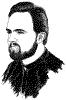


0 Comments:
Post a Comment
Links to this post:
Create a Link
<< Home