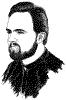favicon Help
I've known for several years that most of my websites are missing the favicon file used to give each bookmark a unique icon. I created one long ago for my personal website and for CMW, but most of the others were less important.
Today, as I'm beginning to believe that I'll recover from this fever, I noticed that one of my more recently active websites was getting some visits, and of course this favicon file was missing. After some brief web searches I found this totally nifty tool, which I used to update my own icon and to create icons for my wife's sites and for MDMusic.org.
Today, as I'm beginning to believe that I'll recover from this fever, I noticed that one of my more recently active websites was getting some visits, and of course this favicon file was missing. After some brief web searches I found this totally nifty tool, which I used to update my own icon and to create icons for my wife's sites and for MDMusic.org.