Thunderbird 3 Gripes
This seems to be a nuisance on a scale worth warning others about: Thunderbird 3 taketh away, and you may have to jump through hoops to get back the lost functionality.
First, the headers in each message are now shown no matter what your preference. In order to get back the screen space you've just lost, you need to find and install an add-in. Seriously?! Yes. It's very lovely, I'm sure, that the junk mail, reply and delete buttons are now displayed in that space. Or not.
Second, the count of the total number of messages in each folder is now gone. In order to get it back, you have to find, and (the version number) and install an add-on. Seriously?! Yes.
Third, the words "Local folders" get appended to every folder name until you install the above-mentioned add-on. I really could use that screen space, thankyouverymuch.
And, last on the list for this moment, the All or Unread messages control seems to have vanished. I haven't found the way (setting or add-on) to bring it back yet.
Come on, team . . . Thunderbird 2 had a workable interface. I only upgraded to 3 in hopes that it would go faster! Please don't take away capabilities as the price of staying up-to-date with current releases and enjoying whatever new features you wish to offer us!
And don't get me started on the number of hours it took Tbird 3 to index my existing e-mail folders.
Overall . . . my recommendation is that you upgrade with your eyes open. Look at the above list, and if none of these things will be a thorn in your flesh, then go for it.
First, the headers in each message are now shown no matter what your preference. In order to get back the screen space you've just lost, you need to find and install an add-in. Seriously?! Yes. It's very lovely, I'm sure, that the junk mail, reply and delete buttons are now displayed in that space. Or not.
Second, the count of the total number of messages in each folder is now gone. In order to get it back, you have to find, and (the version number) and install an add-on. Seriously?! Yes.
Third, the words "Local folders" get appended to every folder name until you install the above-mentioned add-on. I really could use that screen space, thankyouverymuch.
And, last on the list for this moment, the All or Unread messages control seems to have vanished. I haven't found the way (setting or add-on) to bring it back yet.
Come on, team . . . Thunderbird 2 had a workable interface. I only upgraded to 3 in hopes that it would go faster! Please don't take away capabilities as the price of staying up-to-date with current releases and enjoying whatever new features you wish to offer us!
And don't get me started on the number of hours it took Tbird 3 to index my existing e-mail folders.
Overall . . . my recommendation is that you upgrade with your eyes open. Look at the above list, and if none of these things will be a thorn in your flesh, then go for it.
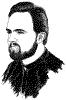


3 Comments:
Two more tidbits:
1) The Unread selector can be recovered by choosing to use old-style toolbars (see the Migration Assistant in the Help menu) and
2) While Thunderbird 3 was indexing my stash of old e-mail, I was unable to change folders. Frustrating! But it seems to be working now.
And while I'm on a roll, what is WITH the idea that we'll make the folders with just-downloaded unread messages Grey?!? Don't we realize that grey is more difficult to see? It was better when the folder icon got a little red star beside it. Come on, people, THINK!
10 THINGS I HATE ABOUT THUNDERBIRD 3:
1. The dock animation only bounces once then stops.
2. The sound notification no longer works with the system alert so I had to put a copy of the AIF sound file in the Thunderbird folder and change the suffix to WAV for it to recognize it.
3. The folder pane total number of files has been taken off and now you need an add-on to get it back.
4. Command 2 used to open the address book, which was very convenient. Now you have to press Command Shift B. How stupid is that?
5. From a list of e-mails in the inbox or where ever, you cannot click off the list onto the background and deselect the e-mail item. One of them is always selected.
6. The smart folders or whatever they're called are annoying. I like to keep my separate e-mail accounts separate. At least they give you the option through migration assistant to go back to the old, better way.
7. I hate the fact that they put these reply, forward, junk, etc. buttons in the upper right corner. And you can't get rid of them. I'll customize my own toolbar, thank you!
8. Instead of listing your own e-mail address in the header, it simply says, "You." This is very annoying and can be changed by going into the preferences under advanced to configuration editor and changing mail.showCondensedAddresses to false.
9. The notification badge on the Thunderbird icon in the dock used to be a green circle and has now changed to a red starburst. What was wrong with the green circle? What's funny is that for some reason it still is a green circle on my Power PC at home, but is a red starburst on my Intel Mac at work. I can't figure that one out.
10. Okay I was going to complain about the the logo with a whiter looking mail the bird is holding, but I think it's growing on me.
Post a Comment
Links to this post:
Create a Link
<< Home