Rough Draft of findings on some work stuff
This is one of those little things that drives a newbie crazy. I'm working in RSA (Rational Software Architect), and I create a new portlet project. After taking various actions I try to run my new portlet on one of the WebSphere Portal Test Environments. The portlet dumps a stack trace and displays the RMOD (red message of death).
Analysis of the console log yields messages about an invalid context root or invalid root context. It appears that the correct action to take is to go into the project's Properties (click on the project and press Alt-Enter) and the J2EE page. On this page you can change the Context Root and propagate the change to "links that reference the context root".
I initially suspected that the problem was something to do with the actual content of this entry: perhaps it's OK to have a context root that starts with a period, or with a capital letter, or not. However, at present all options seem to be accepted.
So, it would appear that using this properties page to make the change is a sufficient remedy for this problem.
By the way, I see the following behavior after changing the root. 1) I try to run the portlet on the server TE, and it displays nothing at all, not even the RMOD. 2) I restart the server TE, and all is well.
I'm beginning to suspect that restarting a portal server will not fix an RMOD, but it is the most likely way to fix a portlet with no body, at least for WebSphere Portal v5.0 Test Environment.
Analysis of the console log yields messages about an invalid context root or invalid root context. It appears that the correct action to take is to go into the project's Properties (click on the project and press Alt-Enter) and the J2EE page. On this page you can change the Context Root and propagate the change to "links that reference the context root".
I initially suspected that the problem was something to do with the actual content of this entry: perhaps it's OK to have a context root that starts with a period, or with a capital letter, or not. However, at present all options seem to be accepted.
So, it would appear that using this properties page to make the change is a sufficient remedy for this problem.
By the way, I see the following behavior after changing the root. 1) I try to run the portlet on the server TE, and it displays nothing at all, not even the RMOD. 2) I restart the server TE, and all is well.
I'm beginning to suspect that restarting a portal server will not fix an RMOD, but it is the most likely way to fix a portlet with no body, at least for WebSphere Portal v5.0 Test Environment.
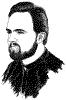


0 Comments:
Post a Comment
Links to this post:
Create a Link
<< Home