Perl and Eclipse
Just a couple of notes in case you're struggling with this, as I have recently. I installed the EPIC, or E-P-I-C, version 0.3.12 plug-in under Rational Software Architect, or RSA, version 6.0.1. I believe the same results would be obtained for RAD, or Rational Application Developer.
I prefer to use Cygwin, so my initial attempts were to use the Cygwin integration in EPIC. However, I was unable to demonstrate the syntax validation feature as described on pp. 19-20 of the EPIC - User's Guide. I then tried ActivePerl, with similar results. At first I gave up on the syntax validation as being a broken feature. However, a few days later I made another attempt with the Cygwin Perl, and here's what I found.
I got somewhat better results when I included ".exe" on the end of the Perl executable path in Eclipse' preferences. In my case that means "C:\cygwin\bin\perl.exe". Several features of EPIC seem to be functional now.
However, the precise code example given on pp. 19-20 of the EPIC - User's Guide does not appear to be trapped as described. For reasons I don't yet understand (and may never), Eclipse/EPIC does not appear to trap or flag a missing semicolon. However, other syntax errors are trapped and other features of EPIC appear to be working. I'm a happier camper now.
Executive Summary: when specifying the Perl executable, be sure to include the trailing .exe even if you're using Cygwin.
I prefer to use Cygwin, so my initial attempts were to use the Cygwin integration in EPIC. However, I was unable to demonstrate the syntax validation feature as described on pp. 19-20 of the EPIC - User's Guide. I then tried ActivePerl, with similar results. At first I gave up on the syntax validation as being a broken feature. However, a few days later I made another attempt with the Cygwin Perl, and here's what I found.
I got somewhat better results when I included ".exe" on the end of the Perl executable path in Eclipse' preferences. In my case that means "C:\cygwin\bin\perl.exe". Several features of EPIC seem to be functional now.
However, the precise code example given on pp. 19-20 of the EPIC - User's Guide does not appear to be trapped as described. For reasons I don't yet understand (and may never), Eclipse/EPIC does not appear to trap or flag a missing semicolon. However, other syntax errors are trapped and other features of EPIC appear to be working. I'm a happier camper now.
Executive Summary: when specifying the Perl executable, be sure to include the trailing .exe even if you're using Cygwin.
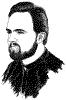


0 Comments:
Post a Comment
Links to this post:
Create a Link
<< Home