What's a weblog?
A good friend of ours, S, visited over the weekend. (Thanks for singing with us!) As we ate lunch before her departure she asked "What's a weblog? Describe it in three sentences or less, please!" This post is a more in-depth answer to the question than I was able to give at the time.
A weblog is, at it's core, a web site. It is generally used as a public journal (thanks, Dad, for that phrase), i.e. a place for you to express yourself. Many bloggers see their blog as a reason and opportunity to practice creative writing. Some weblogs are specific to one event or experience. For example, Troy created a weblog to document the year he spent in Russia as an English teacher. In general, it's a website with a focus on content updated over time.
Let me point out some of the key features of my weblog, features that are fairly common to weblogs everywhere. Near the top of the page is a header, in which I chose to place some words I try to live by and a graphical widget with some pictures. Under that is my profile information. (In many weblogs the profile is in the left or right sidebar.)
The main column contains the articles. Most weblogs post the most recent material at the top, and continue in reverse chronological order. After each article you'll see reference information, such as who posted it (because some weblogs have more than one author) and at what time. In my weblog the articles are grouped under the posting date. Almost every weblog article anywhere will provide a permanent link, so that you can refer to that specific article without fear of the link breaking in the future. In my weblog, the posting time provides that perma-link.
Most weblog systems provide a way for readers to leave comments. (Hint, hint!) The system I use also gives us a way to see other web pages that link to a particular article. And if you click on the envelope icon, you'll be taken to a web page where you can e-mail that particular article to someone.
Most weblogs have a separate page for each article, but also present all the articles (or "10 most recent" or "articles from last two days" or some such) on the first page. Sometimes the front page articles are abbreviated, in which case a link is provided to the individual page for the full article.
In the left sidebar of my weblog you'll find a list of my recent posts in this weblog, and (on the front page) that list is followed by the archive list, so that you can see what I was writing about all the way back to April of 2004. Underneath that are a couple of buttons linking to tools I use (more about these later), and then a list of the other weblogs that I write for or read from time to time. By browsing this list you can learn more about my family and friends, and about the various things that interest me. Both the Family and Friends sections seem a little short, don't you think? (Hint, hint!)
One of the difficulties of reading weblogs is that you can't "just know" when the author has posted a new article. And you may get tired of checking on less-frequently written weblogs. RSS is the answer to that problem. You can research RSS and its history elsewhere: the point here is that an RSS reader (a program or website) can keep tabs on all the weblogs that interest you, and by looking in that one place you can see if any new articles are available on any of those weblogs. RSS readers are also called news aggregators for this reason. I use two aggregators: one is a website called Bloglines, and the other is a special version of Firefox called Flock. Over time I find that I'm using Flock more, and moving away from Bloglines, although I still recommend it highly.
Firefox itself has some basic aggregator functionality, but Flock has several interesting features that make it worth a look. And I won't get rid of Bloglines altogether, because the list of weblogs in my left sidebar comes from Bloglines. Other website such as Google and Yahoo! also offer feed aggregation built right into their main personalized pages.
So, now that you know all about weblogs, it's time to start your own. Of course you can develop your site by hand, but there are many programs and websites that will do most of the work for you. (See the end of the third paragraph here for a sample list.) I started my first weblog using Blogger, and I haven't seen any need to switch to a different system yet. Starting a weblog with Blogger is remarkably easy, and they'll provide everything you need, including the web server and address.
Go for it! And please let me know when you do, so I can add your weblog to my list of feeds.
A weblog is, at it's core, a web site. It is generally used as a public journal (thanks, Dad, for that phrase), i.e. a place for you to express yourself. Many bloggers see their blog as a reason and opportunity to practice creative writing. Some weblogs are specific to one event or experience. For example, Troy created a weblog to document the year he spent in Russia as an English teacher. In general, it's a website with a focus on content updated over time.
Let me point out some of the key features of my weblog, features that are fairly common to weblogs everywhere. Near the top of the page is a header, in which I chose to place some words I try to live by and a graphical widget with some pictures. Under that is my profile information. (In many weblogs the profile is in the left or right sidebar.)
The main column contains the articles. Most weblogs post the most recent material at the top, and continue in reverse chronological order. After each article you'll see reference information, such as who posted it (because some weblogs have more than one author) and at what time. In my weblog the articles are grouped under the posting date. Almost every weblog article anywhere will provide a permanent link, so that you can refer to that specific article without fear of the link breaking in the future. In my weblog, the posting time provides that perma-link.
Most weblog systems provide a way for readers to leave comments. (Hint, hint!) The system I use also gives us a way to see other web pages that link to a particular article. And if you click on the envelope icon, you'll be taken to a web page where you can e-mail that particular article to someone.
Most weblogs have a separate page for each article, but also present all the articles (or "10 most recent" or "articles from last two days" or some such) on the first page. Sometimes the front page articles are abbreviated, in which case a link is provided to the individual page for the full article.
In the left sidebar of my weblog you'll find a list of my recent posts in this weblog, and (on the front page) that list is followed by the archive list, so that you can see what I was writing about all the way back to April of 2004. Underneath that are a couple of buttons linking to tools I use (more about these later), and then a list of the other weblogs that I write for or read from time to time. By browsing this list you can learn more about my family and friends, and about the various things that interest me. Both the Family and Friends sections seem a little short, don't you think? (Hint, hint!)
One of the difficulties of reading weblogs is that you can't "just know" when the author has posted a new article. And you may get tired of checking on less-frequently written weblogs. RSS is the answer to that problem. You can research RSS and its history elsewhere: the point here is that an RSS reader (a program or website) can keep tabs on all the weblogs that interest you, and by looking in that one place you can see if any new articles are available on any of those weblogs. RSS readers are also called news aggregators for this reason. I use two aggregators: one is a website called Bloglines, and the other is a special version of Firefox called Flock. Over time I find that I'm using Flock more, and moving away from Bloglines, although I still recommend it highly.
Firefox itself has some basic aggregator functionality, but Flock has several interesting features that make it worth a look. And I won't get rid of Bloglines altogether, because the list of weblogs in my left sidebar comes from Bloglines. Other website such as Google and Yahoo! also offer feed aggregation built right into their main personalized pages.
So, now that you know all about weblogs, it's time to start your own. Of course you can develop your site by hand, but there are many programs and websites that will do most of the work for you. (See the end of the third paragraph here for a sample list.) I started my first weblog using Blogger, and I haven't seen any need to switch to a different system yet. Starting a weblog with Blogger is remarkably easy, and they'll provide everything you need, including the web server and address.
Go for it! And please let me know when you do, so I can add your weblog to my list of feeds.
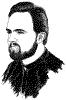


0 Comments:
Post a Comment
Links to this post:
Create a Link
<< Home